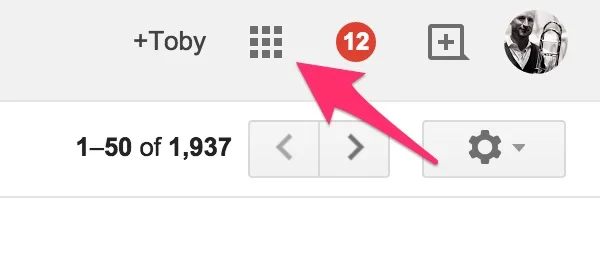All students who want to improve should record themselves - especially their lessons. It is a small investment to make each lesson go as far as possible and it will help individual practice as well. I record myself often when I practice. It is a wonderful tool for improvement because when I evaluate my performance in this way I am not playing the trombone and I can observe objectively where I need improvement without trying to perform at the same time. The skill to focus on music while I perform is a liberation from inner dialogue that can be channeled into where it will help the most. Making critical notes after a performance with a good recording can inspire great practice sessions. Trying to be critical of yourself while performing is a recipe for disaster.
I notice the quickest progress from students who record themselves regularly. I believe this is because it is a fundamental tool for modern successful musicians, namely because our brains can evaluate or create moment to moment, but they cannot do both at once. Thus, recording allows us to effectively separate the two mindsets.
I recommend 2 minute recording sessions as a part of individual practice. Make a recording of yourself where all you concentrate on is great performance practice, then, put your horn down and review the recording with headphones making critical notes on where you would like to improve to inspire the next 15 - 30 minutes of practice. I love to record because it helps me to practice performing and above all, it keeps me honest.
Roger Rocco had a rule for practice that did away with dogmatic idealism very quickly. He insisted that students constantly ask themselves, "Did that work?" This is a tricky thing to ascertain while playing because the feedback to know whether a new concept does or does not work requires the performers ears be on the other side of the bell. If a student can record their practice it will be very easy to know immediately and for certain whether a new concept works from a 2 - 4 minute evaluation of the recording.
Music is an art form of perception. Use a recording to check in with the three "T's" - Time, Tune, Tone. Is your rhythm convincing? Are you playing in tune with yourself? Are you playing with a good tone throughout? Now, take it a step further - what are your phrase goals, and are you effectively demonstrating them? Can you hear a real difference between pianissimo and fortissimo? Is your crescendo all at once or over the two bars indicated by the composer and, more importantly, is the pitch consistent throughout your dynamic shift? Is the rhythm perceptible through your accelerando or rallentando? Let's face it, we work in sales and we are trying to sell people on a musically good quality product one phrase at a time. It's not about being right as much as it is to be convincing with our music. Evaluate your recordings with this in mind and you will go far.
With a Video recording you can check stage presence - do you look confident regardless of how you feel? You can evaluate posture, and anywhere you may be unnecessarily holding tension, especially your shoulders and slide arm. Take a good look at your breathing. Is there any way you can make your process more effortless? Easy? Elegant?
I video record every lesson I teach. It is not such a big deal that students record lessons, but it has become somewhat of a novelty that I take ownership of the recording process and the media myself in effort to facilitate their needs as a student. In addition, I've found that I often review these recordings myself in effort to improve my teaching abilities.
Due to the sheer number of students I record every week, I have gained experience in where to put the recording device so the mic levels are ideal for both trombone volume and spoken voice. Moreover, I know where the camera can be placed so that the student can get the best look at their embouchure, posture, and slide technique. My hope is that the archival recording has the greatest potential as a tool to facilitate growth in the student week to week. Of course, appropriate lesson video review, contemplation, and thoughtful practice is necessary as well.
Equipment
This setup from Amazon is well priced with the right accessories: Sony HDR-MV1
I use a Sony HDR MV1 for my lesson recording. It has a wide angle lens that records in HD with very good audio. Because the lens is so wide, it does require that I get the camera pretty close to the student, but the trade off is that after I normalize the audio in Final Cut, we don't have to strain as much to hear vocal discussions between trombone playing. I will say that I recommend all students watch their lessons with over ear headphones to get the best sample of their sound and so that they can hear spoken words a clear as possible.
There a number of high quality affordable video recording devices for audio inclined musicians. Besides the Sony HDR-MV1, I have used the Zoom Q3 for a few years before upgrading to the Sony and a number of my students use the Zoom Q2 for their own practice to fantastic benefit as they all have great audio and video recording capabilities.
A small disclaimer, I have actually tried the Zoom Q4 and it is NOT a product I would recommend. Although the mic levels can be adjusted effectively for duration of the take on the Sony and the Zoom Q2 and Q3, the levels on the Zoom Q4 are adjusted "automatically" by the device as the take is recorded SO.... all files include odd volume changes throughout the recording as well as "clipping" which makes it unreliable for the specific feedback you would need as a practice tool.
In regards to video file exchange, lesson recording can be a little complicated to setup, but using Gmail and Final Cut Pro X has been a big help. The first time takes a little while to setup but once you get the hang of it, the process takes about 5 - 10 minutes of post production, no problem.
I require all my students at NEC and Boston University to work with Gmail because with a Gmail address you get 15GB of free space on google drive. By creating a shared google drive folder I can upload large video files, PDFs, maintain lesson logs, etc. all in a shared folder with plenty of space to burn that is reliable and free. Many people are unaware that google drive can be accessed from the "Apps" menu located in the upper right hand corner of their Gmail page pictured above.
Final Cut Pro X work station
In Final Cut Pro X, I can quickly import media from the mini SD card, normalize the audio of a lesson so that the sound portion of the recording is within an acceptable range, and export the file to a shared Google Drive folder. The original file recorded at 720p is about 5GB and using Final Cut, I am able to shrink a 1 hour lesson down to a little less than 500MB if necessary or a bit bigger for a more important event. I have had positive experience with Adobe Media Encoder and iMovie as well and although they get the job done, Final Cut Pro X seems to be the most user friendly.
As I indicated earlier, I think the first time through it can be a little complicated, but using the correct equipment and software, the process is really quick and easy. The end of lesson day for me has a rhythm of encoding video that is very easily maintained. It is much easier for both the teacher and the student to track progress and it's a wonderful memento of the personal and professional growth that happens through good practice.